2020 has brought about fundamental changes in all aspects of our life and Education is no different! While, Online Education and Training has always been a debatable topic in India, educators had to resort to online modes owing to the pandemic situation. Although there are a glut of Online Virtual Classroom Solutions available now, Microsoft Teams always stands out in the list. Let’s dive deeper into everything we need to know about this great collaboration solution for businesses, schools, freelancers and anyone under the sun who needs to work in a professional setting.

Microsoft Teams is a chat-based collaboration platform equipped with multiple utilities like online meetings, document sharing, session recordings, live polls, forms and a lot more. The application is perfect for a school setting where there are many students and teachers located remotely and collaborating in a shared workspace. Teams’ core components make it the best-in class and a winner amongst its competitors. Here’s why:
- Online Video and screen sharing: Teams lets the members share their screen while they are on a video call. This is a much-needed feature for teachers when they want to teach from their presentations and notes. Also, students can present their assignments/reports by requesting the teacher to make them a presenter.
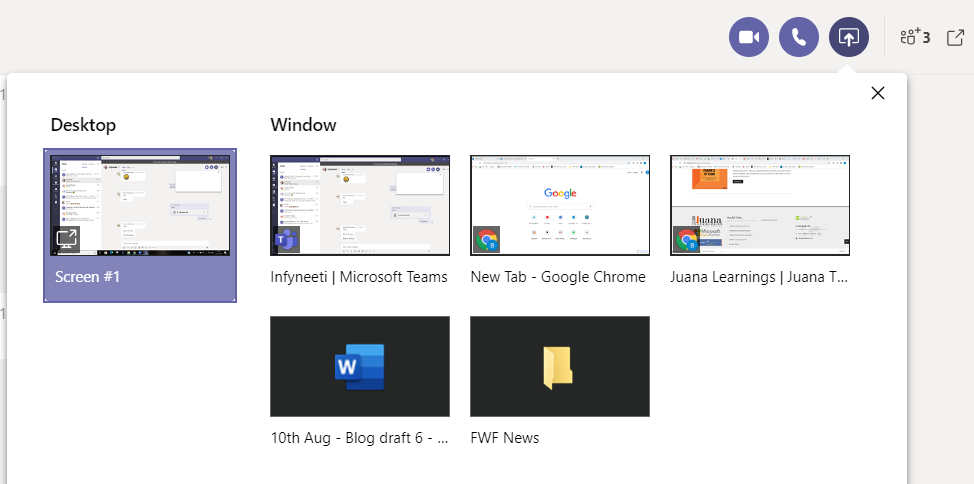
- Calendar: With teams, you don’t have to worry about writing your timetable on the last page of your diary! Your admin can create a team for each subject and schedule a meeting at the time of the class. This will get reflected in your app’s Calendar section and you can join the class by clicking on “Join” that shows up in the Teams Calendar well before the class starts. The meeting reminders will assure that you never miss a class.
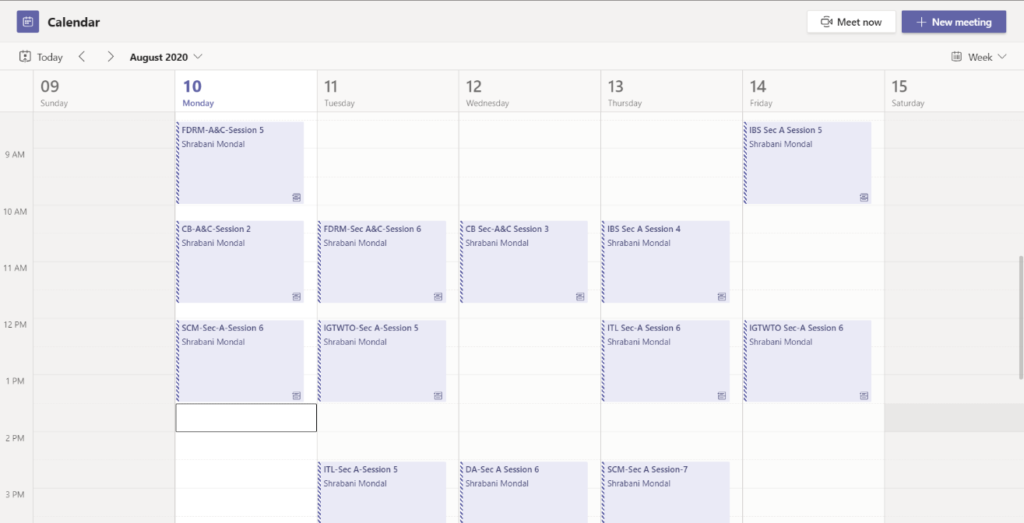
- Chat function: A class is not a learning experience unless it is interactive. While the teachers speak, students must be muted and it can be difficult unmuting every now and then to answer the teacher’s queries. The chat functions come for the rescue – students can type answers instantly in the chat box and or even raise queries through it. This will not cause any disturbance to the class and provide a seamless experience.
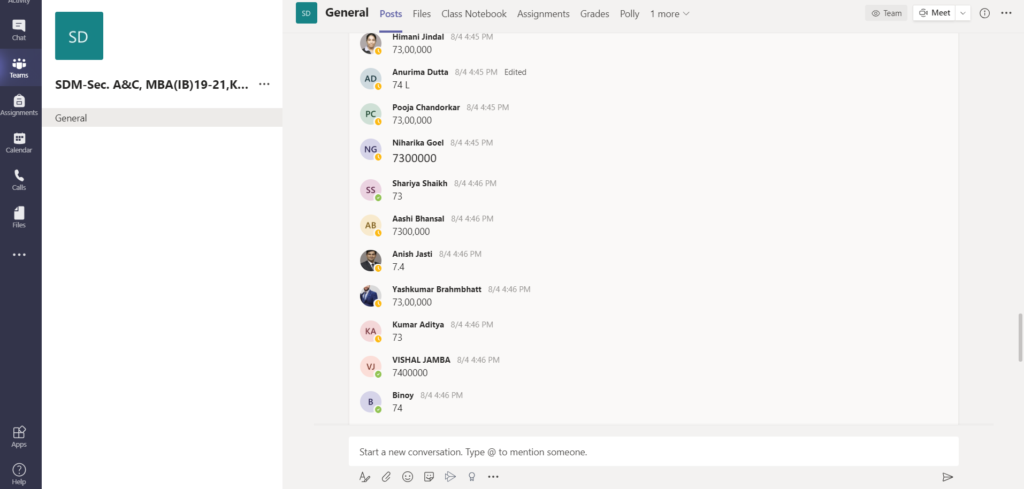
- SharePoint storage: Every team that gets created on Microsoft teams gets a site in SharePoint Online, that contains a default document library. Every file that gets shared in the teams, across all conversations gets stored automatically in this folder. So, you’ll never miss an assignment or a homework through teams!
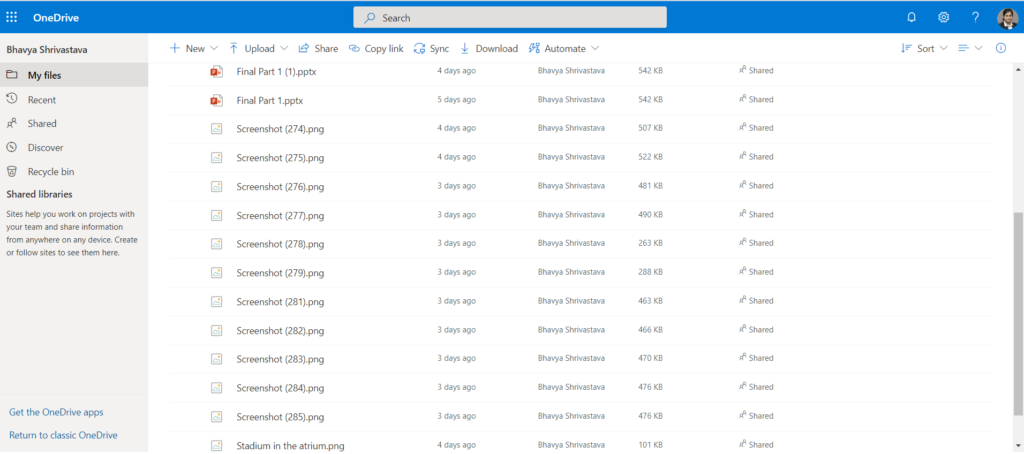
- Attendance polls: The admin can create attendance polls and send it across the Teams chat at the end of the class. The students can just select present and submit the attendance. This will make it easier for the school to keep track of the students’ attendance.
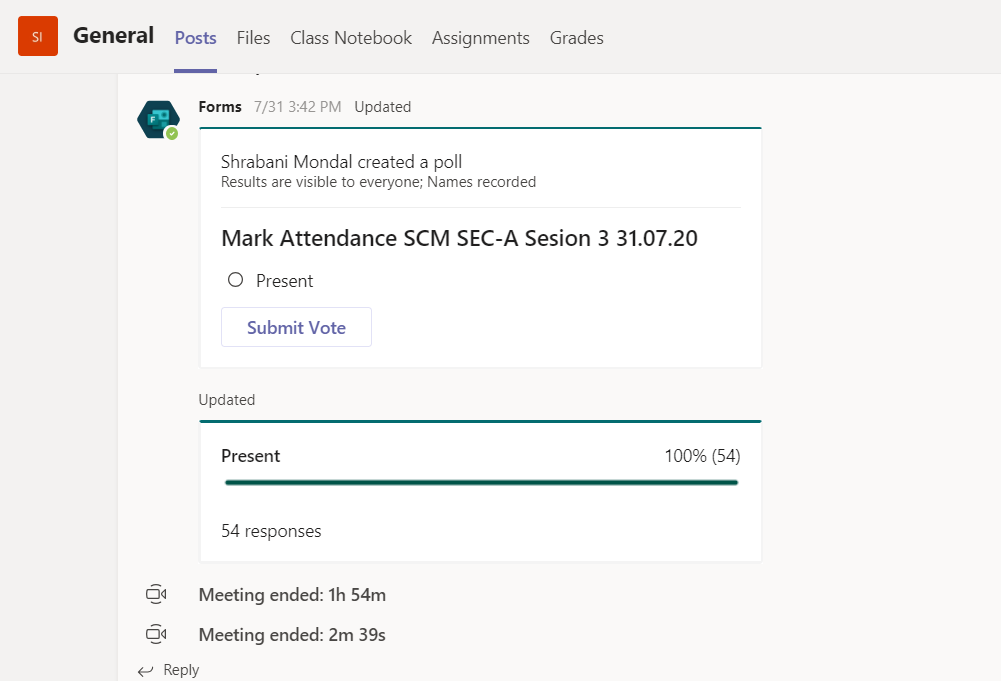
With its incredibly straightforward and user-friendly interface, there is no other alternative that even comes close to the Teams’ experience. It creates the best online virtual classes for both the students and the teachers.
Juana Technologies provide Digital Classroom Solution that rides on the Microsoft Teams Platform. With the unmatched experience of Teams comes our best-in-class training and expertise and together we facilitate the best Online Virtual Classes for you and your entire school.

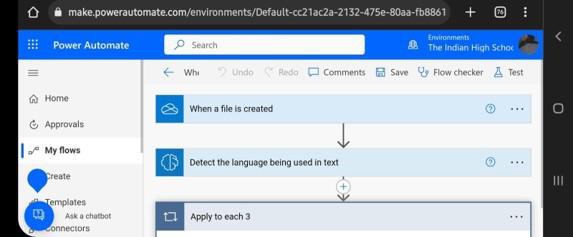
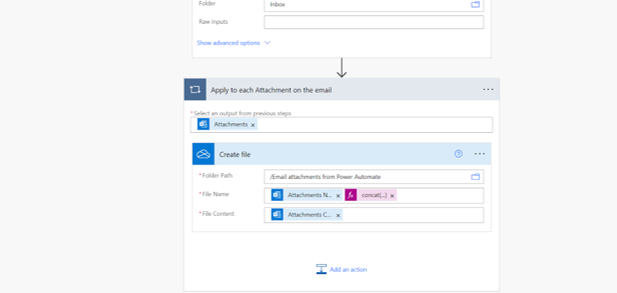
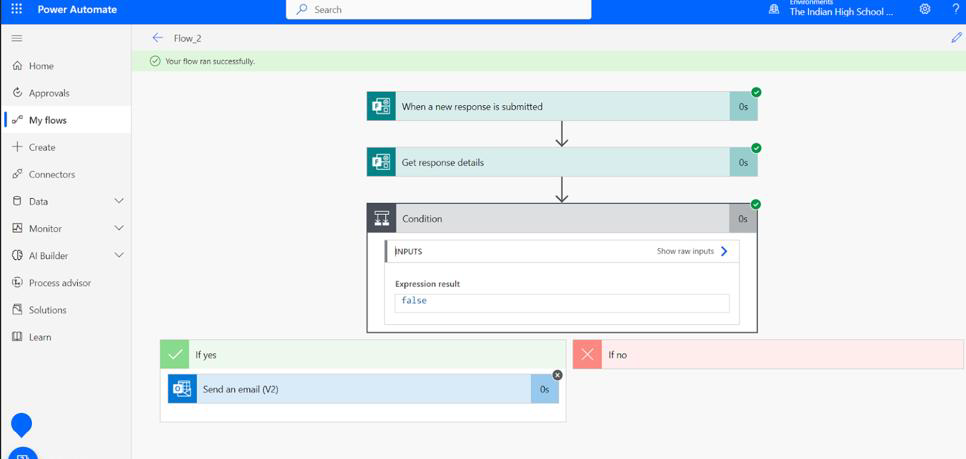
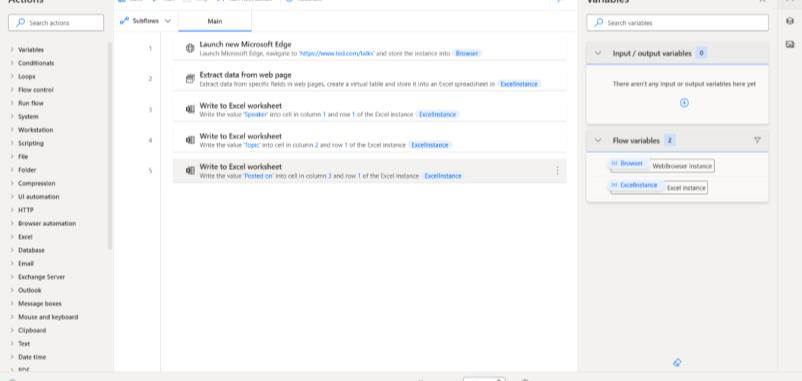
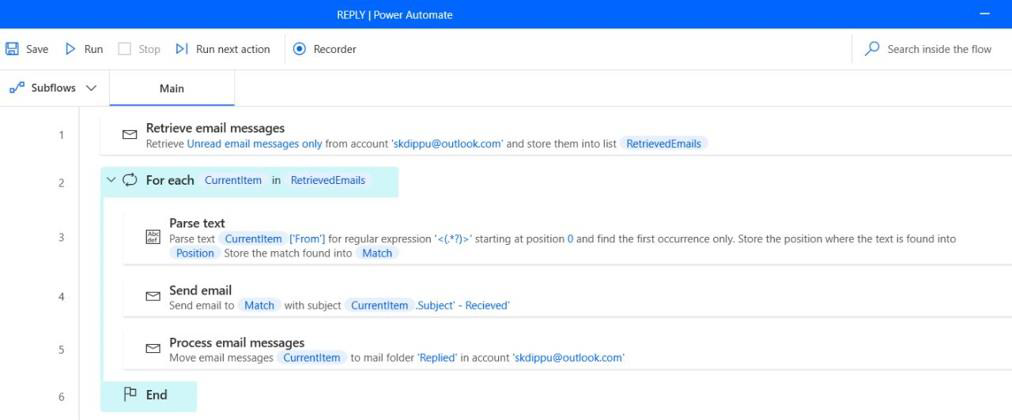
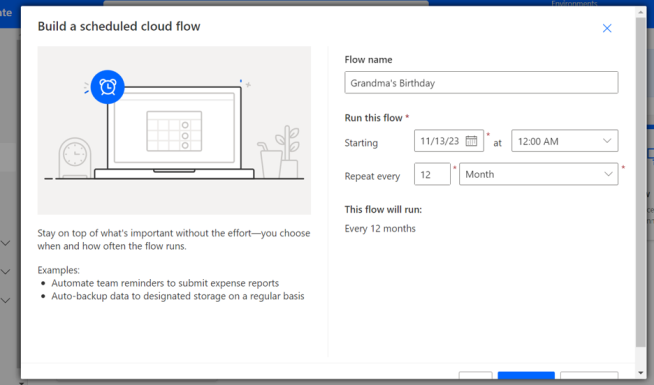
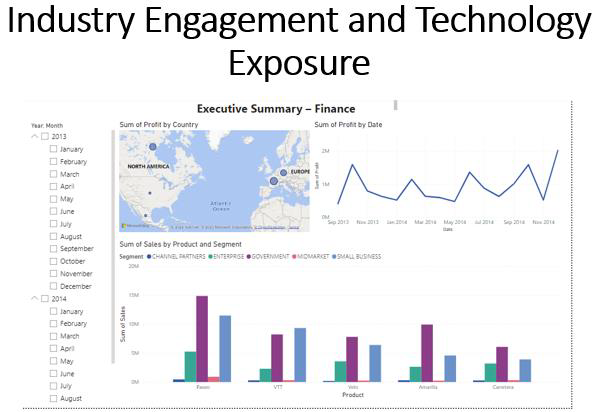
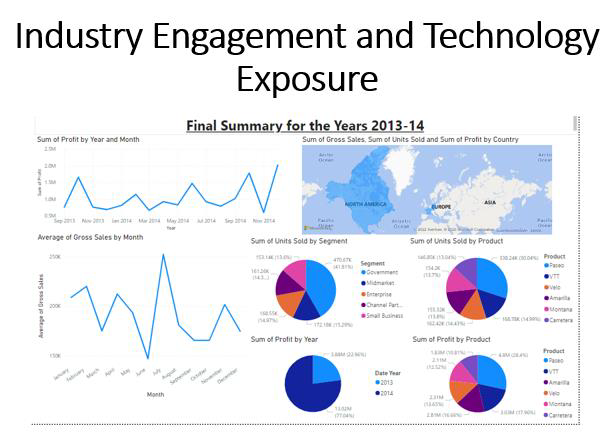

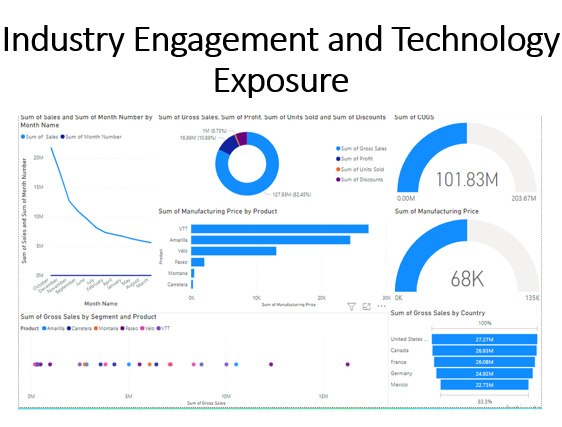
Recent Comments